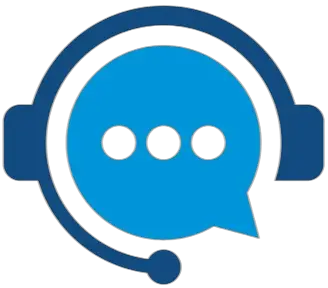About Mobikwik complaint
Are you having trouble with your Mobikwik account or transaction? Do you need to file a complaint? In this article, we’ll provide you with all the information you need to contact Mobikwik customer support, including their complaint phone number, email address, and complaint form.
Mobikwik Complaint Phone Number, Email Address & Complaint Form
If you have a complaint or need assistance with your Mobikwik account, there are several ways you can get in touch with their customer support team. Here are the most effective methods:
1. Mobikwik Customer Support Phone Number
The most direct way to contact Mobikwik customer support is by calling their complaint phone number: 011-61266390. You can call this number between 8:00 AM and 11:00 PM, 7 days a week. When you call, be prepared to provide your registered mobile number or email address and describe your issue in detail.
2. Mobikwik Customer Support Email Address
If you prefer to contact Mobikwik customer support via email, you can send your complaint or query to their email address: support@mobikwik.com. Make sure to include your registered mobile number or email address in the email, along with a detailed description of your issue.
3. Mobikwik Complaint Form
You can also file a complaint or report an issue by filling out the complaint form on the Mobikwik website. To access the complaint form, follow these steps:
- Go to the Mobikwik website
- Click on the “Help” button at the top right corner of the homepage
- Scroll down to the “Contact Us” section and click on “File a Complaint”
- Fill out the form with your details and issue description
- Click on “Submit”
Once you submit your complaint, a customer support representative will get in touch with you to resolve your issue.
Or
Here are the social media links for Mobikwik customer support:
- Facebook: https://www.facebook.com/MobiKwik/
- Twitter: https://twitter.com/MobiKwik
- Instagram: https://www.instagram.com/mobikwik_wallet/
- LinkedIn: https://www.linkedin.com/company/mobikwik
You can reach out to Mobikwik on any of these platforms to ask for support or submit a complaint. However, keep in mind that it may take longer for them to respond to your message on social media compared to their other support channels. It’s best to use their phone number, email address, or complaint form for urgent matters.
Here are some key executives at Mobikwik:
- Bipin Preet Singh: Founder and CEO
- Upasana Taku: Co-founder and COO
- Daman Soni: Chief Revenue Officer
- Chandan Joshi: Chief Product Officer
- Rohit Wadhwa: Chief Growth Officer
- Puneet Agarwal: Chief Risk Officer
- Rukaiya Rangwala: Chief Marketing Officer
- Chandrakant Agrawal: Chief Financial Officer
- Sanjeev Kumar: Chief Technology Officer
These individuals are responsible for driving the strategic direction of Mobikwik and ensuring that the company delivers value to its customers. If you need to escalate a complaint or have a serious issue that needs to be addressed, you may consider reaching out to one of these executives. However, it’s important to note that they may not be able to address all customer issues personally, and you should first try to resolve your complaint through the company’s regular customer support channels.
How long does it take for Mobikwik customer support to respond to complaints?
What information should I provide when filing a complaint with Mobikwik?
Can I file a complaint if I’m not a Mobikwik customer?
Conclusion
In conclusion, contacting Mobikwik customer support is easy and convenient, thanks to their various support channels. Whether you prefer to call, email, or use the complaint form, you can expect a prompt response from their customer support team. Remember to provide all the necessary details and a clear description of your issue to help them resolve your complaint quickly. If you’re not satisfied with the resolution provided, you can escalate your complaint to their Grievance Redressal Officer.